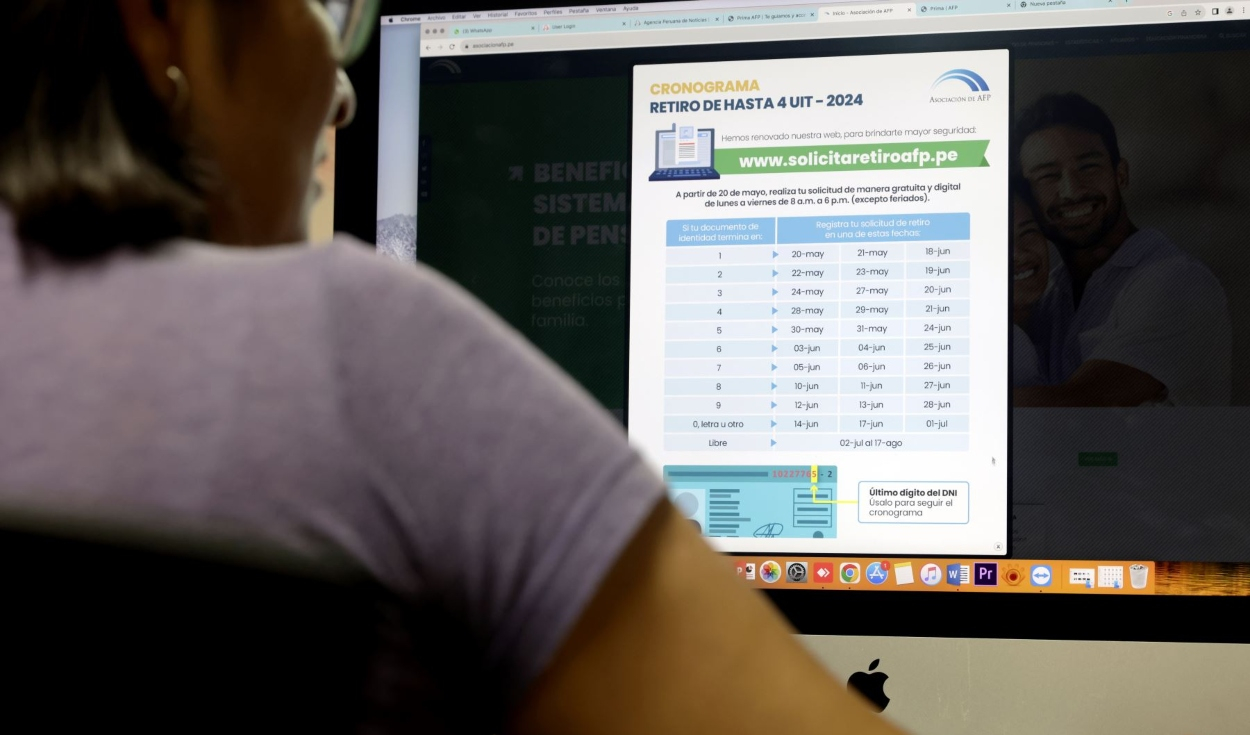
Around 3.5 million AFP members registered their withdrawal requests. To date, citizens whose last digit of their DNI ranges from 1 to 5 have already completed this free and digital procedure through the solicitetiroafp.pe portal, and a large number have even been receiving the deposit of their first UIT (S/5,150) .
For this last week of June, members with a DNI ending in 6,7,8, 9 and 0 or another symbol, will have one last opportunity to make their request effective from 8 am to 6 pm After them, it will open a free period for the registration of AFP withdrawal requests that will begin on July 2 and will last until August 17.
AFP Withdrawal: obtain your web password according to the AFP to which you belong
From May 20 to the present, millions of AFP members have already requested reimbursement of the funds accumulated in their individual capitalization accounts. However, it is still pending for a large number of citizens to carry out this virtual procedure for the last time, before the free schedule of the AFP Association begins.
This process is not free of difficulties to complete the registration, since the system requests a web password that the users forgot or never generated, due to various circumstances. It must be remembered that the password is similar to the one used to enter an email or internet banking account of any entity in which money is kept. In order to overcome this problem, review this guide to create a web key:
AFP Premium
- Enter the Web from Prima AFP.
- Access “My Account” and click on “People Account”.
- Select the “request your password” option.
- Write your DNI number and enter your date of birth.
- Check the “I’m not a robot” box and then click “request.”
- Check your email and wait for confirmation from AFP Prima.
- Write down your password in a safe place so that you can use it without problems.
AFP Integra
- Enter the section My digital agency from AFP Integra.
- Click “Forgot my password” or create your password, as appropriate.
- Write your DNI number and enter the information they ask for.
- Remember that you must be insured by AFP Integra to generate a new password.
AFP Profuturo
- Go to https://claveweb.profuturo.com.pe/#/.
- Select your document type and write your corresponding number.
- Once you validate your personal information, you will receive a message to your cell phone number or email.
- Write your information and answer the questions asked.
- Create a new web key. Next, request a token key that will be sent to your email or cell phone.
AFP Habitat
- Enter the section https://www.afphabitat.com.pe/#/mi-habitat-digital/empezar
- Click on Generate your web key.
- Choose your type of document and write the DNI number.
- Check the “I’m not a robot” box and then click “next.”
- You will receive an email with the steps you must follow to obtain your password.
Step by step to request the withdrawal of funds from your AFP
Before registering your AFP withdrawal request on the requestetiroafp.pe portal, it is essential to check compliance with the requirements established by the AFPs. Generally, you are required to be over 18 years old and have an active account in one of the four AFPs. Once confirmation is made, you must access the AFP Association portal and follow the instructions provided:
- Go to requestetiroafp.pe from Monday to Friday, between 8:00 am and 6:00 pm
- Click on the “I want to withdraw” option.
- Navigate to the bottom of the page and select “Start Request.”
- Choose the type of document (DNI, immigration card, passport, etc.).
- Enter your document number and the verification digit.
- Write the expiration date of your document.
- Check the “I’m not a robot” box and then click “Consult.”
- If you are on the right date and time, you will be able to register your request.
- Indicate the amount you wish to withdraw, up to a maximum of 4 UIT.
- Provide the necessary contact details and complete the application by clicking “Register Application”.
Last dates to register your AFP withdrawal request
From Tuesday, June 18, the third opportunity to register AFP withdrawal requests began. So far, members whose last digit of the DNI ranges from 1 to 4 have completed this procedure, leaving pending those with DNI ending in 5, 6, 7, 8, 9 or any other symbol. Before the start of the free period, check these dates:
- If your ID ends in 5, register your application on June 24.
- If your ID ends in 6, register your application on June 25.
- If your ID ends in 7, register your application on June 26.
- If your ID ends in 8, register your application on June 27.
- If your ID ends in 9, register your application on June 28.
- If your DNI ends in 0, letter or other symbol, register your request on July 1.
Source: Larepublica
Alia is a professional author and journalist, working at 247 news agency. She writes on various topics from economy news to general interest pieces, providing readers with relevant and informative content. With years of experience, she brings a unique perspective and in-depth analysis to her work.












