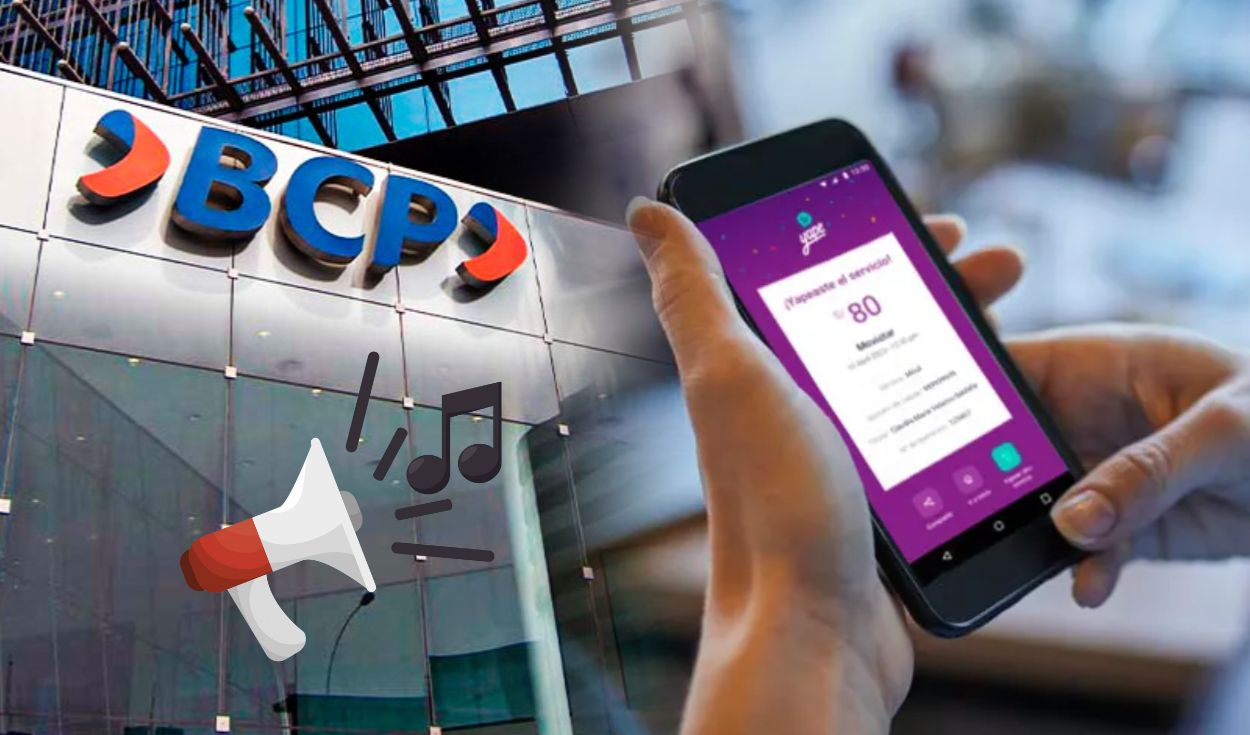
The sound problem in Yape’s notifications can be caused by adjustments to the cell phone or app. Checking permits, updating software and verifying sound mode are key to solving it.
The application YAPEdeveloped by the Credit Bank of PeruIt is one of the most popular digital wallets in the country. However, some users report a recurring problem: sound notifications are not activated when receiving transfers. This inconvenience, although annoying, can be easily solved by adjusting the device configuration or the application itself.
Next, discover the possible reasons why Yape’s notifications do not sound and learn how to activate this function so as not to miss any important alert.
Steps to activate the sound of notifications in YAPE
Reactivate sound notifications in YAPE It is simple if you follow the right steps. Here we show you how to do it:
Enable notification permissions:
- Go to your phone settings and select “Applications.”
- Search and select YAPE on the installed apps list.
- Within the application configuration, activate permits to receive notifications.
Deactivate the “not bother” or silent mode:
- Access the quick configuration menu of your phone.
- Make sure the “do not disturb” mode is disabled and that the volume is configured correctly.
Configure notifications from YAPE:
- Open the application and go to “adjustments” or “configuration.”
- Activate the option to issue sounds in money income notifications.
Update the app and the operating system:
- Verify in the application store if there are updates available for YAPE.
- Also keep your updated operating system to avoid compatibility problems.
Reasons why Yape’s notifications do not sound
The failure in the sound of notifications of YAPE It may be due to various configurations of both the phone and the application. The most common reasons include:
- Notification permits deactivated: If Yape’s notifications are not enabled in the operating system, the device will not be able to alert the user.
- “Do not bother” or quiet activated: users can forget that their device is configured to block sounds, including applications.
- YAPE internal configuration: sometimes, the application itself can have the sound notifications deactivated by default.
- Device compatibility: Some cell phones, especially those with personalized systems such as Huawei or Redmi, may present limitations for this function.
Additional tips to ensure that Yape works correctly
In addition to activating sound notifications, consider the following recommendations to avoid inconvenience when using YAPE:
- Check the general volume of the device: some phones have independent configurations for the volume of notifications.
- Verify your Internet connection: if the application does not have access to mobile data or Wi-Fi, notifications may or may not be delayed.
- Restart your device: sometimes, a simple restart can resolve minor conflicts between the app and the operating system.
Source: Larepublica
Alia is a professional author and journalist, working at 247 news agency. She writes on various topics from economy news to general interest pieces, providing readers with relevant and informative content. With years of experience, she brings a unique perspective and in-depth analysis to her work.












