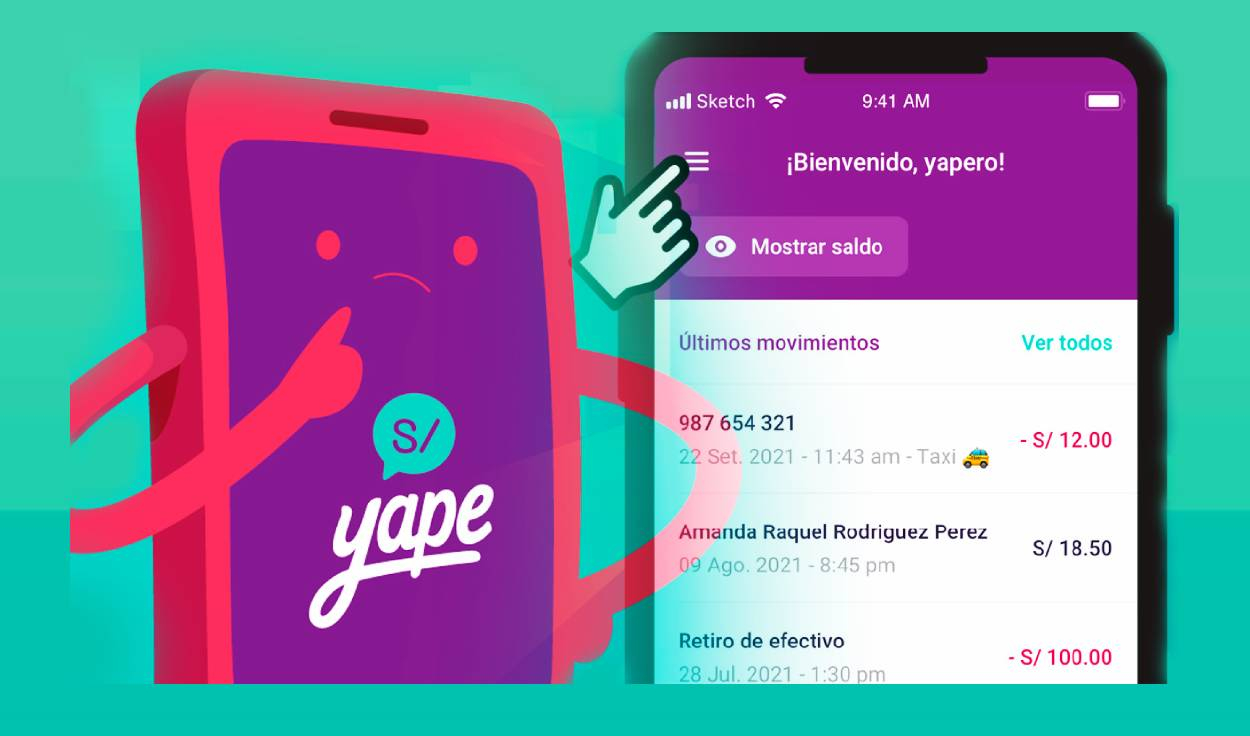
If there is any failure in the application Yapeyou may see messages such as “We ran into a problem” or “Something went wrong.” Find out what to do in these cases.
Yape has become one of the most popular payment apps in Peru, facilitating fast and secure money transfers. However, sometimes the app may crash right after making a transfer, causing concern among users.
These issues can be frustrating, but it’s important to know that there are procedures in place to resolve the problem. Will you get your money back? Here we explain in detail the steps you should follow in these cases, whether your money will be refunded, and how to handle these types of situations.
In what cases can Yape fail?
We explain the messages that may appear in the Yape application when there was an error in the transfer.
- This account can no longer receive yapeos: means that the destination account has reached its monthly receiving limit. All Yape accounts can receive up to 5 UITs (S/ 25,750) per month. The person who cannot receive more Yapeos has the option of joining Yape Empresa.
- We had a problem / something went wrong: This can happen when the internet connection is unstable, to fix it you can change the network or use mobile data. The other option is that there is a new version of Yape so you must update the application. If the problem persists, log out and try again in a few minutes.
- An error occurred, please try again later: Check your transactions screen to see if the money was sent. If it wasn’t, try to log in later.
- Oops, Yape is not responding: Send S/ 0.10 to another Yape account and check if the message appears again. If the Yape is completed, the problem could be with the other person’s account.
- We had problems with one of the banks: This message can appear for several reasons. First, there is a problem with the financial institution; second, you have reached your daily limit of Yapeos; third, the registered card does not have online purchases active.
If Yape fails, after making a transfer, do you get your money back?
If you received one of the above messages, the first thing you should do is review your movements.
- If you made a yapeo and you don’t see it in your transactions, check the transactions on your BCP card or your other bank. If the transaction appears, ask the other person to check their transactions again or if their balance has increased. If the transaction doesn’t appear, the yapeo was not sent and your money is still in your account.
- If you were sent money and you don’t see it in your Yape transactions, check the transactions on your BCP card or your other bank. If the transaction appears, don’t worry, the money has arrived. If the transaction doesn’t appear, the money didn’t leave the other person’s account.
However, if you checked your card transactions and the money left your account but did not reach the other person, then you should contact your bank. If the error is confirmed, you may get your money back.
What other financial institutions can you open an account with in Yape?
- My bank
- National bank
- Huancayo Box
- Piura Box
- Sullana Box
- Tacna Box
Yape: How to view your transaction history?
To review your transactions and transfers made in the last 90 days, tap the “View all” button on your main screen. From the options in the right corner, you can send a copy to your email. You will see the name of the person who sent the transfer, who you sent it to, the date of the transaction and the amount.
If you want to see your transactions beyond 90 days and you have a card linked to your Yape, remember that you can check your card statement through your bank’s platform.
Source: Larepublica
Alia is a professional author and journalist, working at 247 news agency. She writes on various topics from economy news to general interest pieces, providing readers with relevant and informative content. With years of experience, she brings a unique perspective and in-depth analysis to her work.












