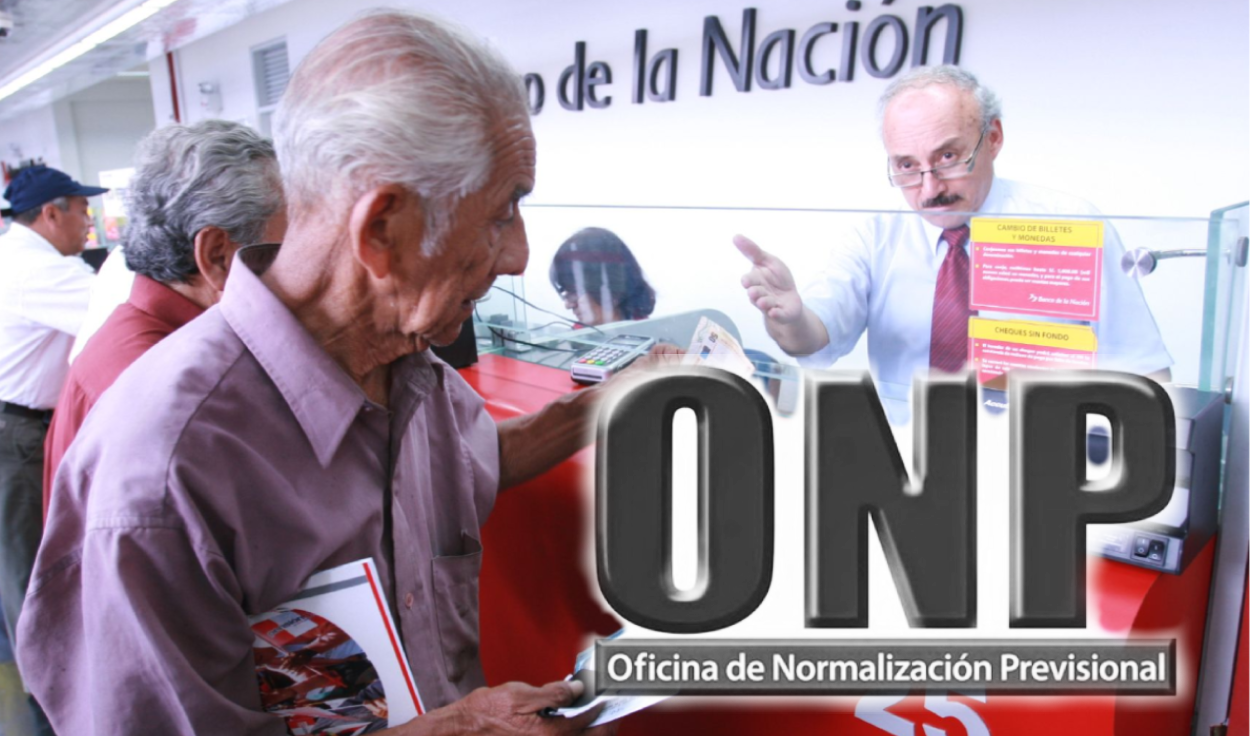
Those affiliated with the Pension Normalization Office (ONP) contribute a monthly amount of their salary to receive in the future a retirement pension. Users can consult their contributions through its virtual platform, in addition to reviewing their account status and managing more procedures related to their pensions.
The digitalization of services at the ONP responds to the growing need to streamline processes and have tools that simplify the management of their contributions. Below, we detail the step by step to review your contributions and the amount of money they deduct from you monthly.
ONP: how to consult your contributions?
To verify if your employer is making payments for your pension fund from the ONP, you can do it quickly and easily. One option available is the special telephone line set up to assist pensioners. You can call 01 634 2222, during business hours from 6:00 am to 9:00 pm It is essential to have your ID and virtual password on hand to make the query.
Another effective way to check if your employer is complying with its obligations is by accessing the official web platform of the ONP. Here we explain how to do it step by step:Go to Publish
- Enter the LINK provided by the ONP in ‘Your ONP safe zone’.
- Choose between entering as owner or representative.
- Use your DNI, immigration card, PTP or passport for access.
- Enter your document number.
- Log in with your virtual key.
- You will be able to check if your company is making payments and see other relevant details.
In addition to consulting your contributions, these platforms allow you to update your personal data, request additional information and follow the status of your requests.
How much does the ONP deduct from your salary?
The ONP deducts 13% from your gross monthly salary to ensure your pension fund. This percentage is deducted directly before any other type of discount. It is essential to be aware of these discounts and check them regularly to ensure that your employer is meeting their obligations and contributing appropriately to your pension fund.
It is important to note that the discounted money does not generate profitability, that is, it is not reinvested, since the contributions go to a common fund.
How do I obtain the virtual key to access my contributions?
To access your contributions and manage your procedures at the ONP, you need a virtual password. Here we show you how to get it:
- Go to onpvirtual.pe and select “your safe area.”
- Choose the option “I want my virtual key”.
- Register your personal and contact information.
- You will receive a security code in the email you provided.
- Use this code to generate a virtual key of at least eight characters.
The virtual key is personal and non-transferable, so you must keep it safe and not share it with anyone. This access will allow you to manage your contributions quickly and safely, facilitating the administration of your pension fund.
For women, it is necessary to be 50 years old or older and register 25 years of contributions. Men must also be 50 years old and have contributed for at least 25 years.
What is the official link to review my contributions?
To consult detailed information about your contributions, members and pensioners must enter the following link: https://tuzonasegura.onp.gob.pe. Here you can access your contribution history using your username and password.
This platform offers secure and reliable access to manage your contributions, update information and make other queries related to your pensions.
Source: Larepublica
Alia is a professional author and journalist, working at 247 news agency. She writes on various topics from economy news to general interest pieces, providing readers with relevant and informative content. With years of experience, she brings a unique perspective and in-depth analysis to her work.












