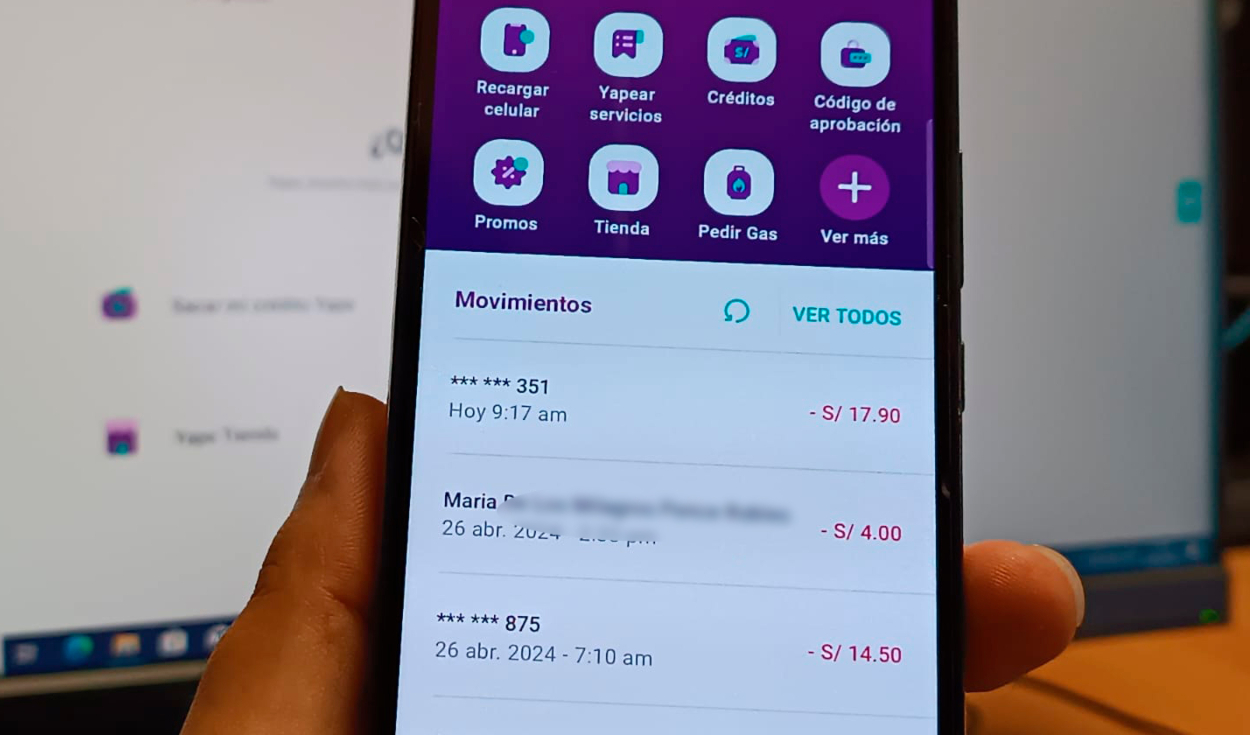
Yape allows you to make individual transfers of up to S/500 for each operation. Regarding your daily transactions, the limit can vary between S/500 and S/2,000, depending on the conditions established in your account. On the other hand, the total you can receive in a month is limited to 5 tax units (UIT), which is equivalent to S/25,750. All these movements can be seen in the BCP application.
As soon as you enter the application on your mobile, the latest transfers in Yape will be shown along with the amount received or sent. The record of this record It’s automatic. Some secretive people will want to remove it to keep their banking transactions more private. Is this possible?
How to delete Yape history?
There is an automatic mechanism by which the operations carried out will disappear from the registry after a period of 90 days from their execution. If you want to delete history manually, please note that this is not possible.
How to view transfer history in Yape?
To check the transfer history in Yapeusers should follow these simple steps within the app:
- First, you need to access your account. Yape.
- Once logged in, the main screen will show the most recent movements.
- To view a more extensive history, it is necessary to select the ‘see all’ option, which will allow access to a broader list of transactions carried out.
What is Yape and how is it used?
Yape is a mobile payment application developed by Banco de Crédito del Perú. This tool allows users to make money transfers instantly and securely through their mobile devices, using only the recipient’s phone number, without needing to know their bank account number.
To use Yape, you must first download the application from your smartphone’s application store. Once installed, you register with your phone number and link the application with your bank account or BCP debit card. After completing registration and setup, you can start sending and receiving money.
The use of Yape It’s easy to send money, you simply select the recipient from your contact list or enter their phone number, enter the amount you want to send and confirm the transaction. The money is transferred immediately. You can also use the BCP application to pay for services and purchases in establishments that accept this form of payment. In addition, it offers the function of requesting money from other users of the application, which makes it easier to collect money between friends or family.
Source: Larepublica
Alia is a professional author and journalist, working at 247 news agency. She writes on various topics from economy news to general interest pieces, providing readers with relevant and informative content. With years of experience, she brings a unique perspective and in-depth analysis to her work.












